Premiere Pro / Encore Tutorials
Premiere Pro is an Adobe product for capturing, editing, and delivering video.
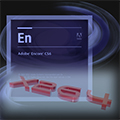 | | Adobe Encore – Using x264 To Encode Video For Blu-ray Disc Authoring | | In this video tutorial, Jeff shows you how to set up x264 to encode video files that Adobe Encore will import for Blu-ray authoring without re-transcoding them. He demonstrates the open-source Advanced Frameserver, as well as MeGUI – an open-source graphical front-end for x264 that also contains its own version of AviSynth. He shows you how to use the Advanced Frameserver to simplify exporting the Adobe Premiere Pro sequence that x264 will encode. |
| |
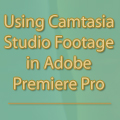 | | Adobe Premiere Pro - Using Camtasia Studio Footage in Premiere | | In this video tutorial, Jeff shows off a good workflow for exporting screen recordings from Camtasia Studio, importing them into Premiere, creating sequences, adding screen recordings and screen captures to sequences, and preparing the sequences for export. The workflow is designed to keep text in the screen recordings crisp and clear. And don't let the Camtasia name scare you away if you use different screen recording software; these techniques can work equally well for clips from almost any screen recording program.
Running time: 14 minutes, 26 seconds |
| |
 | | Adobe Premiere Pro - New Exporting Features in CS5 | | In this video tutorial, Jeff gives an overview and a demo of the new features that Adobe Premiere Pro CS5 has for exporting. Included is a discussion of some additional controls that have been added to the Adobe Media Encoder to make your encoding jobs just a little bit easier.
Running time: 12 minutes, 4 seconds |
| |
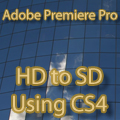 | | Adobe Premiere Pro - HD to SD Using Premiere Pro CS4 | | In this video tutorial, Jeff shows you how to use Adobe Premiere Pro CS4's new Maximum Render Quality feature to get great results when you scale your High Definition footage down to Standard Definition frame sizes for delivery on DVD. Maximum Render Quality makes Premiere's scaling and deinterlacing better than ever before.
Running time: 19 minutes, 17 seconds |
| |
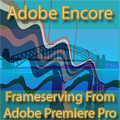 | | Adobe Encore - Frameserving from Adobe Premiere Pro | | In this video tutorial, Jeff guides you on a trip from Adobe Premiere Pro to Adobe Encore using the DebugMode FrameServer plug-in. Adobe Encore CS4 added a new feature that allowed a live Adobe Premiere Pro CS4 sequence to be added to an Encore DVD or Blu-ray project. But what about Encore version CS3 or earlier? The DebugMode FrameServer lets you send a Premiere sequence to older versions of Encore without having to first render an intermediate file from Premiere.
Running Time: 11 minutes, 2 seconds |
| |
|
|
|
|
|
|
|